Notice
Recent Posts
Recent Comments
Link
| 일 | 월 | 화 | 수 | 목 | 금 | 토 |
|---|---|---|---|---|---|---|
| 1 | 2 | 3 | 4 | 5 | ||
| 6 | 7 | 8 | 9 | 10 | 11 | 12 |
| 13 | 14 | 15 | 16 | 17 | 18 | 19 |
| 20 | 21 | 22 | 23 | 24 | 25 | 26 |
| 27 | 28 | 29 | 30 |
Tags
- C#
- ubuntu
- YOLO
- mysql
- 채보
- 오류
- label
- paramiko
- JSON
- VS Code
- pandas
- 컨테이너
- pip
- Linux
- Docker
- windows forms
- 핑거스타일
- Numpy
- Python
- 기타 연주
- nvidia-smi
- C++
- SSH
- C
- pytorch
- 프로그래머스
- Selenium
- OpenCV
- error
- Visual Studio
Archives
- Today
- Total
기계는 거짓말하지 않는다
radio 버튼 선택, 값 control 본문
JavaScript
var radio = document.getElementById("radio1"); // get element by id
alert(radio.value); // value 가져오기
alert(radio.id); // id 가져오기
alert(radio.name); // name 가져오기
radio = document.getElementsByName("myRadio"); // get elements by name
alert(radio.length); // radio 개수
alert(radio[0].value); // radio 첫번째 value
alert(radio[0].id); // radio 첫번째 id
alert(radio[0].name); // radio 첫번째 name
radio[4].checked = true; // 강제 선택
if(document.querySelector("input[name='myRadio']:checked") != null) {
alert(document.querySelector("input[name='myRadio']:checked").value); // checked 된 radio value
}
var i;
for(i = 0; i < radio.length; i++) {
if(radio[i].checked == true) // checked 된 radio value roop로 확인
alert(radio[i].value);
}<input type="radio" name="radioName"> radio 선언된 name 이 모두 동일해야 check 중복이 되지 않는다.
JQuery
var radio = $("#r1"); // get element by id
alert(radio.val()); // value 가져오기
alert(radio.prop("id")); // id 가져오기
alert(radio.prop("name")); // name 가져오기
radio = $("input[name='myRadio']"); // get elements by name
alert(radio.length); // radio 개수
alert(radio.eq(0).val()); // radio 첫번째 value
alert(radio.eq(0).prop("id")); // radio 첫번째 id
alert(radio.eq(0).prop("name")); // radio 첫번째 name
radio.eq(3).prop("checked", true); // 강제 선택
if($("input[name='myRadio']:checked").val() != null) {
alert($("input[name='myRadio']:checked").val()); // checked 된 radio value
}
var i;
for(i = 0; i < radio.length; i++) {
if(radio.eq(i).prop("checked") == true) { // radio.eq(i).is(":checked") 동일
alert(radio.eq(i).val()); // checked 된 radio value roop로 확인
}
}폼 안의 radio value 는 $("input[name=radioName]:checked", "#formID").val();
Test
<body>
<input type="radio" id="r1" name="myRadio" value="v1"><label for="myRadio" id="label1">radio1</label>
<input type="radio" id="r2" name="myRadio" value="v2"><label for="myRadio" id="label2">radio2</label>
<input type="radio" id="r3" name="myRadio" value="v3"><label for="myRadio" id="label3">radio3</label>
<input type="radio" id="r4" name="myRadio" value="v4"><label for="myRadio" id="label4">radio4</label>
<input type="radio" id="r5" name="myRadio" value="v5"><label for="myRadio" id="label5">radio5</label>
<br><a onclick="check()"><b style="font-size:20px; cursor:pointer; text-decoration:underline;">확인</b></a>
<script>
function check() {
// JavaScript
var radio = document.getElementById("r1"); // get element by id
console.log("JavaScript");
console.log("radio value: " + radio.value);
console.log("radio id: " + radio.id);
console.log("radio name: " + radio.name);
radio = document.getElementsByName("myRadio"); // get elements by name
console.log("radio length: " + radio.length);
console.log("radio value: " + radio[0].value);
console.log("radio id: " + radio[0].id);
console.log("radio name: " + radio[0].name);
radio[4].checked = true; // 강제 선택
if(document.querySelector("input[name='myRadio']:checked") != null) {
console.log("check value: " + document.querySelector("input[name='myRadio']:checked").value);
}
var i;
for(i = 0; i < radio.length; i++) {
if(radio[i].checked == true)
console.log("roop check value: " + radio[i].value);
}
// JQuery
radio = $("#r1"); // get element by id
console.log("JQuery");
console.log("radio value: " + radio.val());
console.log("radio id: " + radio.prop("id"));
console.log("radio name: " + radio.prop("name"));
radio = $("input[name='myRadio']"); // get elements by name
console.log("radio length: " + radio.length);
console.log("radio value: " + radio.eq(0).val());
console.log("radio id: " + radio.eq(0).prop("id"));
console.log("radio name: " + radio.eq(0).prop("name"));
radio.eq(3).prop("checked", true); // 강제 선택
if($("input[name='myRadio']:checked").val() != null) {
console.log("check value: " + $("input[name='myRadio']:checked").val());
}
for(i = 0; i < radio.length; i++) {
if(radio.eq(i).prop("checked") == true) // radio.eq(i).is(":checked") 동일
console.log("roop check value: " + radio.eq(i).val());
}
}
</script>
</body>
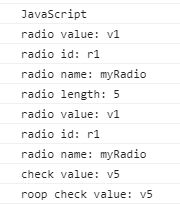
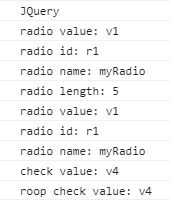
'Web > JS' 카테고리의 다른 글
| select option 선택, 값 control (0) | 2020.12.03 |
|---|---|
| checkbox 확인, 변경, 강제클릭 (0) | 2020.12.02 |
| 오브젝트 얻어오기 (getElement) (0) | 2020.12.01 |
Comments





