Notice
Recent Posts
Recent Comments
Link
| 일 | 월 | 화 | 수 | 목 | 금 | 토 |
|---|---|---|---|---|---|---|
| 1 | 2 | 3 | 4 | 5 | ||
| 6 | 7 | 8 | 9 | 10 | 11 | 12 |
| 13 | 14 | 15 | 16 | 17 | 18 | 19 |
| 20 | 21 | 22 | 23 | 24 | 25 | 26 |
| 27 | 28 | 29 | 30 |
Tags
- pandas
- Python
- C#
- pip
- OpenCV
- 핑거스타일
- JSON
- paramiko
- ubuntu
- 기타 연주
- C++
- label
- Visual Studio
- Numpy
- Docker
- Selenium
- 채보
- mysql
- nvidia-smi
- error
- YOLO
- C
- SSH
- pytorch
- 오류
- VS Code
- windows forms
- Linux
- 컨테이너
- 프로그래머스
Archives
- Today
- Total
기계는 거짓말하지 않는다
C++ 문자열에서 JSON 데이터 파싱(parsing) 본문
JSON 데이터가 포함된 문자열 또는 출력에서 JSON 데이터만 파싱(parsing) 하는 간단한 예제이다.
jsoncpp 라이브러리가 필요하다.
Ubuntu에서 jsoncpp 라이브러리 설치
sudo apt-get install libjsoncpp-dev
ln -s /usr/include/jsoncpp/json/ /usr/include/json예제 코드
#include <iostream>
#include <string>
#include <vector>
#include <json/json.h>
// JSON 문자열 파싱
std::vector<std::string> extract_json_strings(const std::string& input_string) {
std::vector<std::string> json_strings;
int start_brace_index = -1;
int end_brace_index = -1;
int open_brace_count = 0;
int close_brace_count = 0;
for (size_t i = 0; i < input_string.length(); ++i) {
char _char = input_string[i];
if (_char == '{') {
open_brace_count++;
if (open_brace_count == 1) {
start_brace_index = i;
}
}
if (_char == '}' && open_brace_count >= 1) {
close_brace_count++;
end_brace_index = i;
if (open_brace_count == close_brace_count) {
json_strings.push_back(input_string.substr(start_brace_index, end_brace_index - start_brace_index + 1));
start_brace_index = -1;
end_brace_index = -1;
open_brace_count = 0;
close_brace_count = 0;
}
}
}
if (open_brace_count >= 1 && close_brace_count != 0 && close_brace_count < open_brace_count) {
json_strings.push_back(input_string.substr(start_brace_index, end_brace_index - start_brace_index + 1));
}
for (const auto& json_str : json_strings) {
std::cout << json_str << std::endl;
}
return json_strings;
}
// JSON 문자열을 JSON object로 변환
std::vector<Json::Value> parse_json_strings(const std::vector<std::string>& json_strings) {
std::vector<Json::Value> json_objects;
Json::CharReaderBuilder readerBuilder;
std::string errs;
for (const auto& json_str : json_strings) {
Json::Value jsonData;
std::istringstream s(json_str);
if (Json::parseFromStream(readerBuilder, s, &jsonData, &errs)) {
json_objects.push_back(jsonData);
} else {
std::cerr << "Failed to parse JSON: " << errs << std::endl;
}
}
return json_objects;
}
int main() {
// JSON 데이터가 포함된 예제 문자열
char input_string_char[500] = "\
Starting processing...\n\
Python output:\n\
{\"name\": \"John Doe\", \"age\": 30, \"city\": \"New York\"}\n\
END_JSON\n\
Processing completed.\n\
Python ouput: {\"another\": \"json\", \"example\": \"data\"}\n\
";
std::string input_string = std::string(input_string_char);
std::vector<std::string> json_strings = extract_json_strings(input_string);
std::vector<Json::Value> json_objects = parse_json_strings(json_strings);
for (const auto& json_obj : json_objects) {
std::cout << json_obj.toStyledString() << std::endl;
}
return 0;
}컴파일(Compile)
위 코드를 json_test.cpp로 저장하였다.
gcc -o json_test json_test.cpp -lstdc++ -ljsoncpp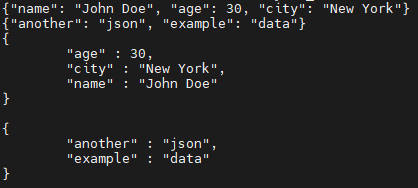
'C++' 카테고리의 다른 글
| #ifdef __cplusplus 매크로의 의미 (0) | 2024.06.20 |
|---|---|
| 깊은 복사 / 얕은 복사 (0) | 2021.05.18 |
| vector, priority_queue 정렬 비교 (0) | 2021.05.11 |
Comments



